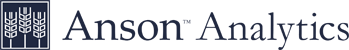Eight cybersecurity essentials to safeguard your financial data

Eight Mistakes that can Upend Your Retirement
August 15, 2019
Leaving a Legacy
August 28, 2019Taking the anxiety out of getting hacked
The simple click of a mouse can bring havoc to your financial situation. Having a secure plan to counteract cybercriminals is an essential part of your day-to-day life. It’s one of the most important things you can do to protect your personal financial data.
This year alone, online fraud has grown by 130% as compared to the past year, according to a 2018 study by PricewaterhouseCooper. Cyberattacks are no longer a question of “if” but “when” a damaging attack will occur.
Despite the grim data, there are steps you can take to lessen the blow or circumvent cyberattacks completely.
Step 1. Know the basics.
What are cyberthreats? Cyberthreats are defined as a “malicious attempt to disrupt a computer network or system.” Methods of attack can vary, but commonly used tactics use psychological manipulation or malware.
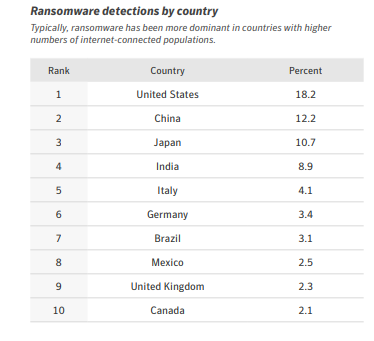
Step 2. Fight against phishing.
Phishing is a blanket term for cybercrimes that target individual posing to be something else. Common features of these phishing emails include: being too good to be true, sense of urgency, hyperlinks, attachments, and unusual senders.
If you see a link that wants you to log into your bank, email, or other accounts, visit your bank account in a new, secured tab. You can also call the bank to ask about issues with your account. Don’t open random links.
Text messages are also a target. Cybercriminals can create set-ups to look like the text is from your bank so make sure to access bank information only from their secure website and double-check the customer service number as well.

3. Switch to a password management service.
Password managers like 1Password, LastPass, and Dashline are services that can manage every login and password for your online accounts from your investment accounts to Facebook. All you must do is remember the one master password.
Password managers are like sunscreen — a hassle to apply but helps you from getting burned (The Verge). Using one of these services will run you about $10 to $30 a month — consider it a low-cost insurance policy for your personal data.
4. Set up two-factor authentication on your accounts.
Two-factor authentication (also known as 2FA or multi-factor authentication) is becoming more of a common feature for accounts that hold confidential information. Essentially, it double checks to ensure that you’re the person that should be logging into the account. You’ll want to set up 2FA on the majority of your important accounts.

5. Update your software regularly and uninstall unsafe programs.
You’re best off not ignoring those annoying update pop-ups. (They’re persistent for a reason.)
When you update your software, practice good data management by backing up your computer frequently. If you must quickly wipe everything out, you have a solid way to get your information back to where it belongs.
6. Discuss security measures with your financial services.
When you sign up for a new financial services account, you want to ensure your data is safe and in a good spot. Most firms typically have information and updates on their website about their security measures.
For your financial advisor, ask about what kind of security they offer and what they recommend. He or she should offer multifactor or two-factor (2FA) authentication and systems to detect unusual funds-transfer requests.
It’s also suggested to create a “secret” email dedicated to your only financial accounts. This email address and password should not contain any personal identifying information such as first or last name, initials, birth date, etc.
7. Monitor your credit and bank/credit card accounts.
You can set up a freeze or fraud alerts for your credit. Fraud alerts are placed on your credit file and note that you are a potentially a victim of identity theft. That company will then take extra precautions to ensure your identity before opening a new account.
Security freezes prevent a potential lender from accessing your credit report and are only available after unfreezing the account. It’s recommended to hold off on a credit freeze if you plan to apply for a line of credit, mortgage application, etc. To freeze your credit, you’ll need to contact these three agencies: Equifax, Experian, and TransUnion.
At most banks, you now can ensure money is only leaving your account when you authorize the transaction. You can set up alert notifications when you log into your account and if a certain dollar amount is triggered. For example, you can receive a text notification when more than $100 is withdrawn from your account.
8. Security in shared (and personal) spaces.
Add a webcam cover and laptop privacy screen. Don’t leave important notebooks of passwords out for anyone to see. Never log on to your financial accounts using a public Wi-Fi network and always be cognizant of your surroundings, especially when you’re talking to your bank on the phone.
When you travel internationally, ensure your phone is safe by securing a longer password (more than 4 numbers) and disabling Touch ID and Face ID.
Helpful Resources:
Hack-Proof Your Life Now! By Sean M. Bailey and Devin Kropp